

The gated automixer is designed to replace a standard mixer and to provide a degree of automatic mixing with little or no manual input. All channels are gated to remove low level noise. As a signal is detected on a particular channel the gate requests to open. However, the gated automixer may or may not allow the gate to open based on a number of rules. These rules allow the installer to specify a maximum number of open microphones (NOM) as well as allocating priority levels to individual channels. The gated automixer will manage the channels such that the number of open microphones does not exceed the NOM value as well and ensuring the highest priority channels take preference over lower priority channels.
Each channel of the gated automixer is allocated a priority between 1 and 32 (1 is the highest priority). As the channel gates try to open, their priorities are compared and only the highest priority channels are allowed to open. This means that higher priority channels will take preference over lower priority channels. In some cases this may mean that an existing channel will be muted because a higher priority channel has opened.
This parameter limits the maximum Number of Open Microphones (NOM) allowed in the system. Numerous open microphones present in the system will cause the ambient noise of the system to increase as well as causing potential audio coupling (feedback or howling) between the open microphones and the system speakers. The gated automixer keeps the ambient noise to a minimum and prevents acoustic feedback by automatically reducing the gain of the system. The amount of attenuation applied is determined by the number of open mics.
For every doubling of open channels (mics), the gated automixer will reduce the gain by the amount of the NOM Attenuation parameter.
Some applications require that higher priority channels not only take preference when deciding which channels should be open, but also that they should be louder than lower priority channels. The duck gain allows you to specify how much a lower priority channel should be ducked by if a higher priority channel is open.
In some circumstances the installer would want to allocate one microphone as the ‘default’. If all channels are below threshold then the default microphone channel will open automatically.
If no default is set then the Last Mic setting can be used to leave the last microphone on even though it has dropped below the threshold.
The level at which a gate opens is the channel threshold, however, in some circumstances having a fixed threshold can be problematic. For example, if an audience applauds loudly this may raise the level above the threshold on many channels causing the gated automixer to open those channels in error. To implement an adaptive threshold the ‘Threshold In’ input is typically connected to an ambient microphone. As the ambient level rises then the gate thresholds also rise so that they are less likely to open.
The gated automixer is capable of being cascaded to create much larger gated automixers. The gated automixers must be connected via BLU Link because of the digital nature of the information being passed between them. They cannot be connected via analog cards, digital cards or CobraNet. A number of cascaded gated automixers act as a single very large gated automixer up to thousands of channels.
The internal audio processing for a single channel of the gated automixer is shown below :-
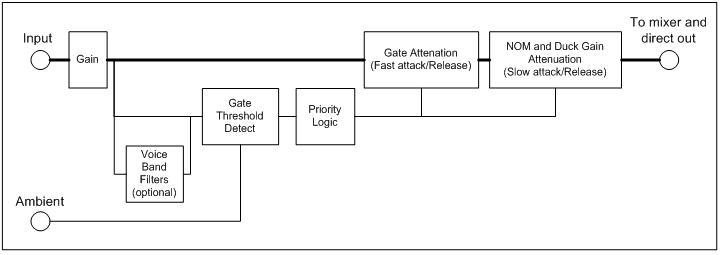
The input audio first passes through the channel gain before being fed into both the Gate Threshold Detect and the Gate Attenuation.
The Gate Threshold Detect monitors the audio level to decide if the gate needs to open taking into account the current level of the ambient input.
The output of the Gate Threshold Detect passes through the Priority Logic which decides if the channel may actually open and also the level of NOM attenuation and duck gain that should be applied. All channels feed into the same Priority Logic so it can decide which channels should come on based on their priorities and the NOM etc.
The Priority logic then sends control signals to the Gate Attenuation (to open or close the gate) and also to the NOM Attenuation (to apply the NOM attenuation and duck gain).
The resulting signal is then mixed with all the other channel outputs to create the output signal. If direct outputs are enabled they are taken before the mixer.
In the case of a cascaded automixer the Priority Logic communicates with the logic in the other automixers via the chain signals to ensure that they all act as a single large automixer.
Note: - The NOM attenuation and duck attenuation are applied even when the gate is closed and therefore the signal will be attenuated by the off gain plus the nom attenuation and the duck gain. The reason for doing this is to ensure that when the gate opens the channel is already at the correct level. Also, if the NOM and duck gain were not applied to the ‘off’ signal then it would be possible for the ‘on’ signal to actually be quieter than the ‘off’ signal.
The number of inputs can be set from 2 to 96.
The output can be either mono or stereo.
The direct out property produces an output per channel.
The master option adds a further Mix Input, Chain Input and Chain Output.
The slave option adds a further Mix Input, Chain Input, and Chain Output.
The number of input channels can be selected between 2 and 96.
Set to "Yes" the gated automixer will have a stereo pair of outputs, L and R. In Master or Slave mode there will also be a Left and Right Mix Input
The law of the pan controls may be set to either -3.0dB, -4.5dB or -6.0dB. These figures relate to the attenuation applied to each channel at the central pan position.
For expanding the mixer, either for making a larger mixer within a device, or for splitting a mixer across more than one device. The control signals are shared using two special versions of the gated automixer – Master and Slave.
Filtering may be included so that the automixing action favours frequencies in the human vocal range. This helps the mixer to distinguish between speech and noise, giving a voice signal a better chance of 'winning' against a noise signal on another channel.
In addition to a single mixed output, the individual channels may be output for further processing or mixing elsewhere. These individual outputs are taken from before the mix but after any processing such as priority logic, gain and so on are applied. Set to Yes if Direct outputs are required.
Channel Number Start:
Only available for the slave option. Since the slave automixer is cascaded from a master it is likely that you would want the channel numbering to continue from the last channel number of the previous automixer.

Polarity button for each input for signal inversion.
Local Gate button for each input. If set the attack, hold and release settings for the gate are specified in the channel strip rather than in the Global Gate section.
Attack control sets the gate attack time for the channel. Only available if the Local Gate button is on.
Hold control sets the gate hold time for the channel. Only available if the Local Gate button is on.
Release control sets the gate release time for the channel. Only available if the Local Gate button is on.
Threshold control sets the gate threshold for the channel. This is the level at which the gate opens. The gate threshold may be raised due to the Adaptive Threshold.
Off Gain control for each input: Determines what maximum attenuation will be applied to the channel when off.
Gate Override button for each input: Force the gate to open for that channel. The channel is still subjected to priority logic so may still be muted.
Gate indicator for each input shows when a channel is above threshold (the gate wants to open).
Open indicator for each input shows when a channel is active.
Pan control (stereo objects only)
Gain fader for each input. This controls the level of the channel's input before the automix logic is applied.
Mute button for each input.
Solo control for each input channel for quick identification of signals and level setting: Allows only 'soloed' channels to be heard. Note the NOM count is invalid when any channel is solo'ed.
! This is a 'solo-in-place' which impacts the main output.
Default Mic. One microphone can be set to be on as the default when all channels are below the threshold.
Priority control for each channel. 1 is the highest priority and 32 is the lowest.
Auto button assigns each channel to operate as either a conventional mixer channel or an automated channel. By switching Auto to off the channel is completely removed from the automix logic and NOM attenuation.
Signal Name shows the name of the input signal
Attack control sets the gate attack time for all channel gates with the exception of any channels which have the Local Gate button set.
Hold control sets the gate hold time for all channel gates with the exception of any channels which have the Local Gate button set.
Release control sets the gate release time for all channel gates with the exception of any channels which have the Local Gate button set.
Hysteresis control sets the level below threshold that the gate uses when turning off.
Threshold control set the ambient level at which the adaptive threshold starts. Above this level the gate thresholds will be raised accordingly.
Attack control sets the speed at which the adaptive threshold logic responds to changes in the ambient level.
Release control sets the speed at which the adaptive threshold logic responds to changes in the ambient level.
Ambient meter shows the current ambient level.
NOM Controls
NOM control sets the maximum number of open microphones while NOM count displays the number of microphones which are actually open.
Attenuation control sets the amount that the output gain is attenuated by per doubling of open channels. For example, if the attenuation is -3dB and the number of open mics is 2 then -3dB of gain will be applied to the output. If the number of open channels is 4 then -6dB of gain will be applied.
Speed control sets the speed at which the NOM attenuation is applied.
Last Mic control tells the automixer to leave the last open mic on even if the level drops below the gate threshold.
Duck Gain control sets the amount that lower priority channels are attenuated by if a higher priority channel is also open.
Nom Attenuation meter shows the current NOM attenuation that is being applied.
Master Mix Controls
Master Gain control for the Main output(s)
Master Mute button for the Main output(s)
It is possible to combine several gated automixers together so that they act as one very large gated automixer. This makes use of the Master/Slave Status setting in the Properties Pane and also makes use of the Chain control signals. If the automixers are on different devices then the Chain control signals can only be sent over BLU Link. The gated automixers are always connected in a ring with a single master and one or more slaves.
Connect the Chain Out of the master to the Chain In of the slave, and the Chain Out of the slave to the Chain In of the master. If you require the outputs of the two mixers to be combined, connect the Mix Out of the slave to the Mix In of the master, then use the Mix Out of the master.
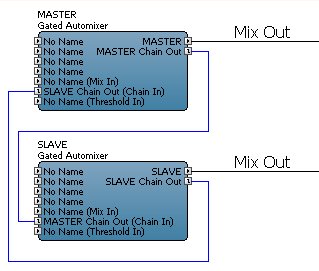
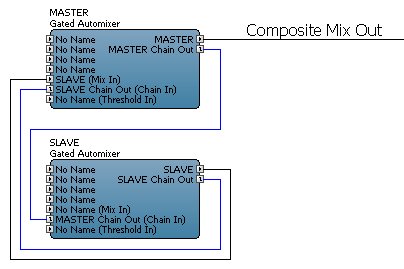
Create one master and several slaves and connect the Chain Out of the master to the Chain In of the first slave. Then ‘daisy chain’ the Chain Out of the slave to the Chain In of the next slave, and so on (in any order) to the Chain In of the master. If you require the outputs of all the mixers to be combined, 'daisy chain' the Mix Out of one slave to the Mix In of the next slave and so on (in any order) to the Mix In of the master, then use the Mix Out of the master.
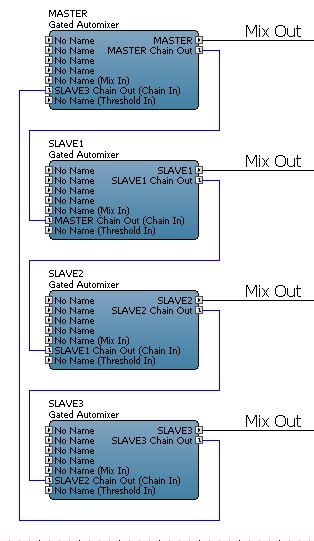
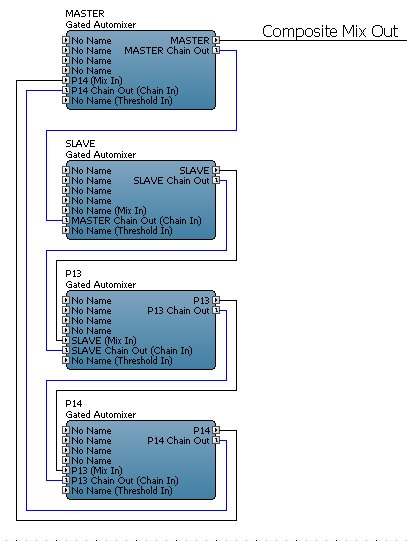
The Speed controls should be set the same on all linked gated automixers for consistent operation.
The Chain signals can only be sent via BLU Link if the automixers are on different devices. Those signals are digital information and rely on the bandwidth and low latency of BLU Link for correct operation. They cannot be sent by any other means. They are displayed using a different line color in London Architect to help differentiate them from audio signals.
If you are using adaptive threshold then the ambient signal must be connected to the Threshold In of all gated automixers manually.
When connecting several automixers together the data takes longer to circulate around the loop. The time it takes for the data to circulate around the loop has an effect on the attack time of the gates. The BLU Link network is low latency so under normal circumstances the round trip time is very short and does not adversely affect the gate attack time. However, in some very large BLU Link rings with many slave gated automixers the round trip may become significant. Switching the design to 96KHz will halve any communication delays since the devices and the BLU Link network all run at double the speed.
When gated automixers are cascaded across 2 or more devices you may require an indication that they are connected. For this purpose an LED is available for use on custom control panels. You can access this from the design tree in the NOM folder for the gated automixer in each device. Just drag and drop onto the custom panel. If for any reason the link between automixers is broken (e.g. Blu link is pulled out) the LED on your custom panel will go off. In the event of a broken link, the slaves mute and the master reverts to fully functional standalone. When the link is re-established, cascaded functionality resumes (including any changes made to the masterslave(s) during broken link). Whenever the link is established or broken an event is logged in the eventlog and the LED set accordingly.
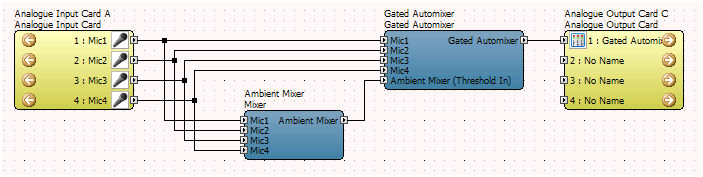
Sometimes it is not convenient to install a dedicated ambient microphone and in those situations the signals from all the microphones can be summed using a mixer to produce the ambient signal.
Note: ! This object is capable of raising signal levels beyond the clipping point, so care should be exercised when using positive gain values.