Device Control Panels
Each device has a default control panel. The main device
control panel is accessed by right clicking on the device
(BLU-80, BLU-800, BLU-100 etc.) icon and selecting 'Show
Default Control Panel'. These user panels contain settings
that are related to the device, and are independent of
any of the Configurations,
although settings in these panels can be stored in Presets as with other settings.
Controls from these panels can be used in custom control
panels.
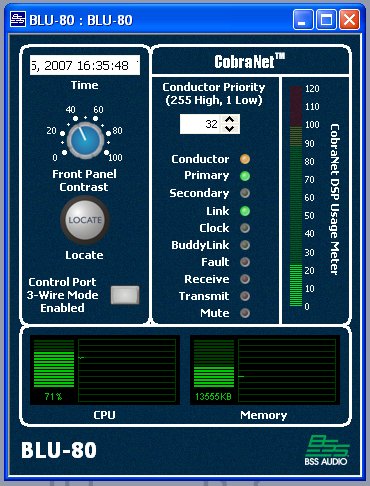
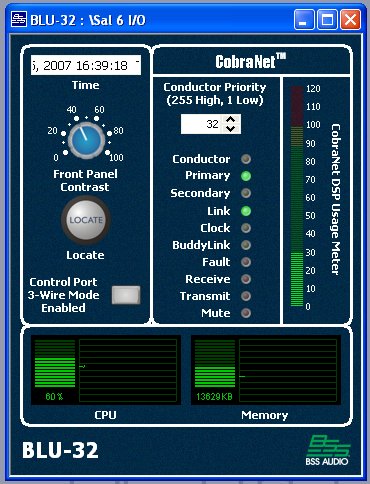

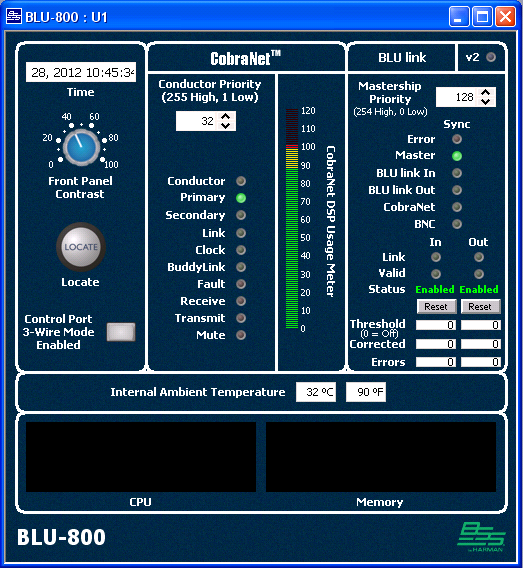





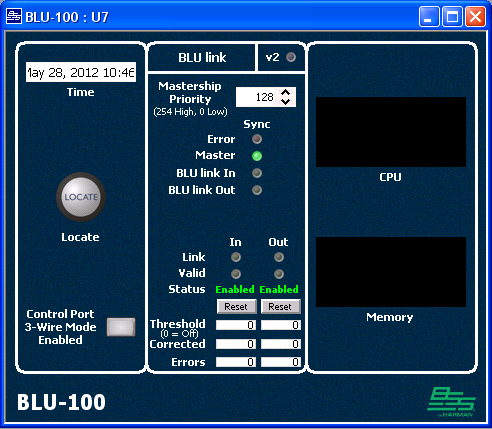
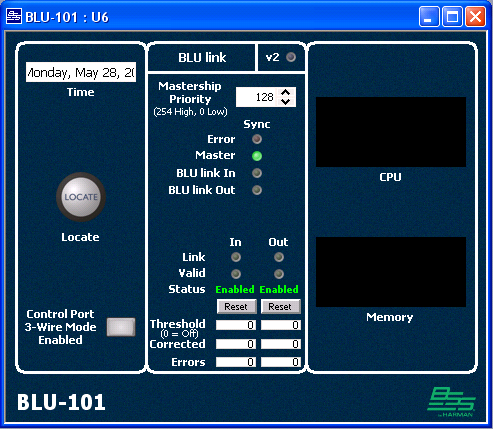
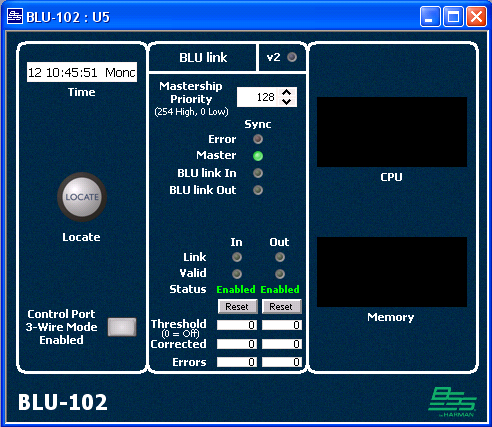
The device default control panel displays the date and time, CPU and memory usage. CobraNet status information is provided for the BLU-80/BLU-800 and BLU-32/BLU-320 only as well as CobraNet DSP usage. AVB status information is provided for the BLU-805 and BLU-325 devices only. Dante status information is provided for the BLU-806 and BLU-326. The locate button when clicked will cause the blue LED around the physical locate button on the selected device to flash or in the case of the BLU-100, BLU-101 and BLU-102 the PWR LED on the front panel will flash. The control panel can also be used to set the front panel contrast and select 2-wire or 3-wire mode of operation for the control ports.
For the BLU-800/BLU-805/BLU-806, BLU-320/BLU-325/BLU-326, BLU-160, BLU-120, BLU-100, BLU-101 and BLU-102 models the default control panel also displays mastership priority, sync, link, valid, status, threshold and errors, see BLU link topic. These models (with the exception of the BLU-100, BLU-101 and BLU-102) additionally display the internal ambient temperature of the unit in degrees Centigrade and Fahrenheit and have a range from 0 to 85 degrees Celsius. It should be noted that the internal ambient temperature of the case is approximately 15 degrees Celsius above the room ambient, therefore an internal reading of 55 degrees C is outside of the specified ambient operating temperature range. The internal ambient temperature parameter can be used with a Logic Comparator to give an indication of when the internal temperature is above or below a certain value, just drag and drop onto a comparator. The raw value on the comparator is the internal temperature in degrees Celsius multiplied by 100 then converted into hexadecimal. Therefore to set a value for comparison: Value = Hex[Temperature for comparison x 100].
Other control panels within the device are accessible by double clicking on one of the input/output port representations (gold coloured blocks to the left and right of the device's Configuration Window, by default). A control panel is available for the BLU link inputs and outputs which shows audio signal metering and a further control panel is available for CobraNet bundles which show metering for the audio signal flows (when the meters have been switched on in device parameters) as well as whether audio is being received, no. of bundle dropouts and the transmit and receive bundle no.
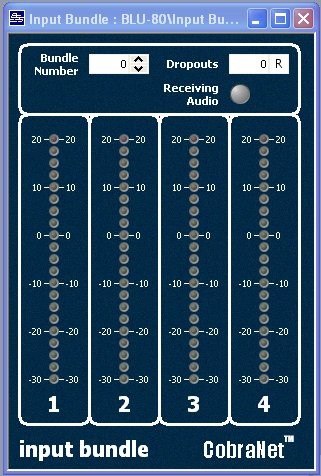
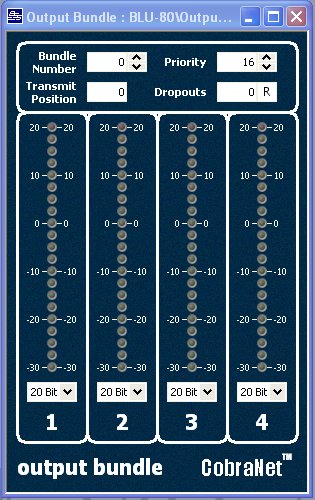
Tip: hold down the alt key in design mode to get instant
operational use of the controls.