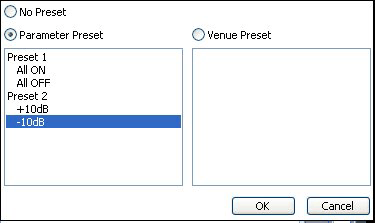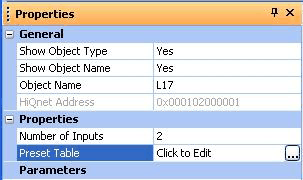Preset
Table

The Preset Table
is used to recall parameter and venue presets. The input is in binary
format, so for example with a 2 input Preset Table, up to 4 presets can
be recalled.
The lights on the
logic object design block indicate the current selected preset. These
are operational in simulation and when online to the device.
Preset
Edit Table
Click on the Image:Preset_table_window_select.jpg
button in the Preset Table properties to assign presets to each state.

Double click in
the edit column for any state in order to assign a preset to that state.
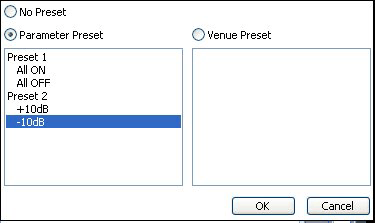
Properties
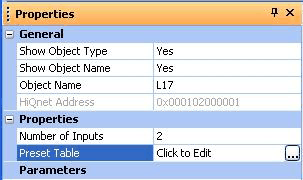
Number of Inputs
Sets the number
of inputs. This is selectable from 2 to 12.
Preset Table
Click here to
assign the presets to be recalled.