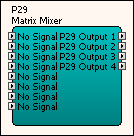
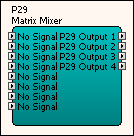
This object is used to connect an array of inputs to an array of outputs with an individual gain setting for each cross point. When using large (128 X 128) matrix mixers you should refer to DSP Considerations.
The number of inputs and outputs for the Matrix Mixer processing object is specified on dragging into the Configuration window. A dialogue box asks for the user to specify either a fixed selection of inputs and outputs or to leave these variable. Using a fixed number of inputs may improve the performance of some editing functions, however at any time this can be changed back to variable by using the Object Menu or the right click menu.
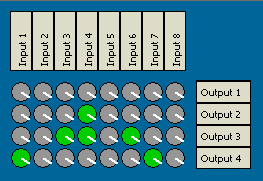
Connect button for each cross point.
Click it to connect an input to an output (green), or to disconnect (no-colour).
Gain control for each cross point.
Press the SHIFT key in operate mode whilst adjusting the gain control.
Number of input and output nodes specifiable if matrix mixer is not fixed in its creation.
Output gain can be adjusted and outputs can be switched on or off per channel.