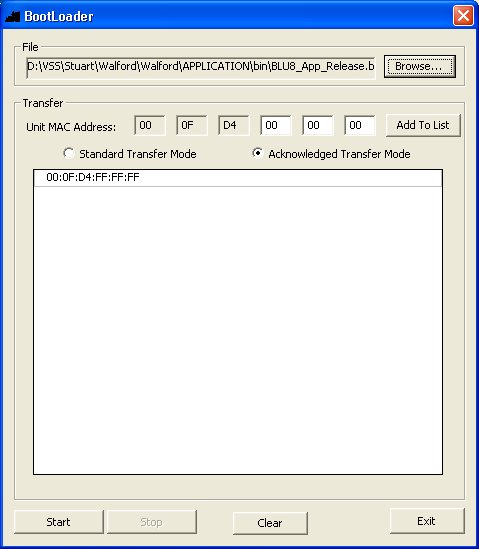Boot Loader
Firmware Upgrade using 'BootLoader.exe' Tool
The Boot Loader tool can be found in C:\Program Files\Harman Pro\London
Architect. This tool can be used to load firmware to any of the BLU devices
as an alternative to using London Architect. To load the firmware using
the 'BootLoader.exe' tool, the user should perform the following actions :
- Launch the 'BootLoader.exe' tool
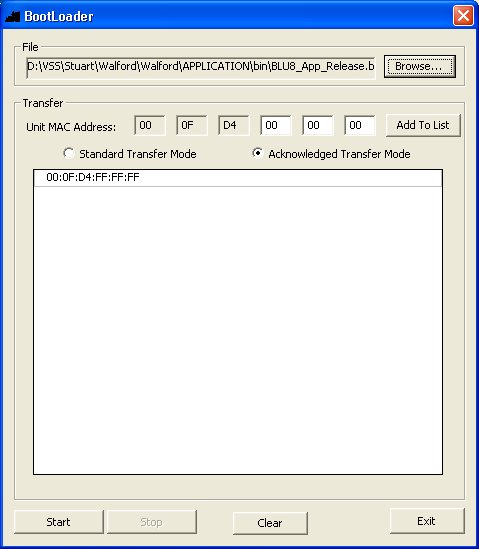
If loading firmware into a BLU-80, BLU-32, BLU-16, BLU-800/BLU-805/BLU-806,
BLU-320/BLU-325/BLU-326, BLU-160, or BLU-120 the device must be powered
up whilst pressing the 'LOCATE' button. If loading firmware into a BLU-10
the device must be powered up whilst pressing the Exit
button. Once the MAC address of the device is shown on the display
release the 'LOCATE' button. Note that this can take up to 12 seconds
on the BLU-800, BLU-320, BLU-160 and BLU-120.
- On the Boot Loader tool select the 'Standard Transfer Mode' radio
button.
- Select the 'Browse' button to locate the firmware you want to load.
- Enter the 'Unit MAC Address' (from the display) then click the
'Add To List' button. Several MAC addresses can be added to the list
but only one type of device (eg BLU-80's only or BLU-32's only etc.)
can have firmware loaded at any one time.
- Select the 'Start' button to download the firmware.
- After a successful firmware load the device will reboot. The new
firmware version will be shown on the display.
- Select the 'Clear' button to clear the list before adding further
MAC addresses for other device types.
If loading firmware to a BLU-8 the
device must be powered up whilst holding the 'LOCATE' button. You will
see the RED LEDs cycling.
- Select the 'Acknowledged Transfer Mode' radio button.
- Wait until the BLU-8 MAC Address appears in the list box (this
should only take up to 5 seconds)
- The MAC Address should start with the sequence '00:0F:D4:xx:xx:xx'.
If this is not the case then no firmware loading will be possible
as the device has not been assigned the correct BSS Audio MAC address
during manufacture (please return the device to BSS Audio).
- Select the 'Browse' button to locate the BLU-8 firmware file to
load.
- Select the 'Start' button to download the firmware to the BLU-8.
- The progress of the firmware download / programming may be monitored
on the BLU-8 LEDs, see BLU-8
Firmware Upgrade.
If loading firmware to a BLU-8v2
the device must be powered up whilst holding the 'LOCATE' button. You
will see button LEDs 1 to 4 illuminated AMBER.
- Select the 'Standard Transfer Mode' radio button.
- Wait until the BLU-8v2 MAC Address appears in the list box (this
should only take up to 5 seconds)
- The MAC Address should start with the sequence '00:0F:D4:xx:xx:xx'.
If this is not the case then no firmware loading will be possible
as the device has not been assigned the correct BSS Audio MAC address
during manufacture (please return the device to BSS Audio).
- Select the 'Browse' button to locate the BLU-8v2 firmware file
to load.
- Select the 'Start' button to download the firmware to the BLU-8v2.
- The progress of the firmware download / programming may be monitored
on the BLU-8v2 LEDs, see BLU-8v2
Firmware Upgrade.
If loading firmware to a BLU-100, BLU-101
or BLU-102
you need to find the MAC address of the device before using the
BootLoader application. You can find the MAC address either by viewing
the 'Network Device Network Settings' for the device in the network view
of London Architect, using the London
Configurator tool or by using hyperterminal and typing in RMAC.
Once you have established the MAC address, power up the device whilst
pressing the 'LOCATE' button. The COM, STAT and ERR LEDs will be YELLOW
to indicate that the unit is in BootLoader mode. The
entire process will take several minutes.
- On the Boot Loader tool select the 'Standard Transfer Mode' radio
button.
- Select the 'Browse' button to locate the firmware you want to load.
- Enter the 'Unit MAC Address' then click the 'Add To List' button.
Several MAC addresses can be added to the list but only one type of
device (eg BLU-80's only or BLU-100's only etc.) can have firmware
loaded at any one time.
- Select the 'Start' button to download the firmware.
- The blue bar on the Bootloader app. indicates the file transfer,
this will take a couple of minutes.
- After a further 2 minutes (approximately) the COM, STAT and ERR
LEDs will alternate ‘All Off’ / ‘All YELLOW’ to indicate that the
firmware file is being flashed to the device after a successful transfer,
this will also take a couple of minutes..
- After a successful firmware load the device will reboot.
- Select the 'Clear' button to clear the list before adding further
MAC addresses for other device types.
If the Boot code has detected any problems, errors will be indicated
on the COM/STAT/ERR LEDs according to the following table :
|
COM LED |
STAT LED |
ERR LED |
General Error |
Off |
Off |
Red |
Fatal Error |
Red |
Red |
Red |
MAC Address Error |
Yellow |
Yellow |
Red |
Invalid Application Error |
Off |
Green |
Red |
Invalid FPGA Error |
Off |
Yellow |
Red |