![]()
This gain control automatically raises or attenuates the signal over a fixed, user set time. Four gain values can be set along with the time for the gain control to reach this final value, beginning from the current value on the fader. Each of these can be individually invoked. Invoking any of the set gains will override any gain change currently taking place.
One audio input and one audio output.
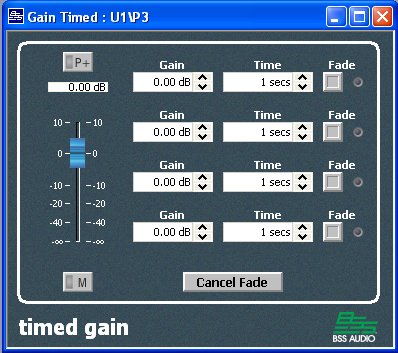
Gain Fader
The gain fader moves while the change of gain is in progress. Can also be used to manually adjust the gain from +10dB down to -infinity (off) in the same manner as the basic gain object.
Mute Button
Polarity Button
Gain Set
Time Set
Fade Button
Indicators
Cancel Fade Button
Subrange: The maximum and minimum values the gain can control can be set to. This could be useful to prevent clipping by limiting the maximum gain for example.
! This object is capable of raising signal levels beyond the clipping point, so care should be exercised when using positive gain values.