Startup tab
The Startup tab of the Application
Preferences is laid out as shown below:
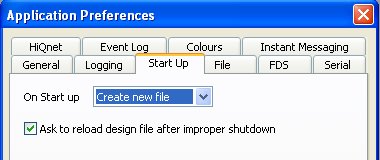
London Architect can
start with a blank screen, a new empty design file, it
can load the last file opened or it can load the design
from the network. Use the "Load last design"
setting from the drop down menu to load your current system
design automatically.
A further option can direct the application to try to recover your design file if you experienced a crash with it still open (and perhaps you hadn't saved your changes recently).
If you have chosen to load the last design file on start up and experience problems opening the application, find the original file in Explorer and rename it (keep its .architect extension or it won't be recognised). This will break the link to the file and allow London Architect to load.