Region Meter
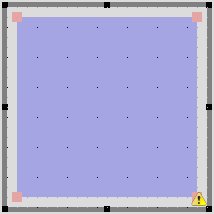
The Region Meter is primarily used with a Logic
End to provide a visual representation of up to 64
binary values, each of which can have can have a unique
colour assigned to it.
Drag and drop the control or indicator you wish to associate from a control panel or the design pane on to the Region Meter. The size and shape of the Region Meter can be changed by moving the red handles which are shown when the object is selected. These turn points can be removed by left clicking on a handle whilst holding the shift key. Turn points may also be added by left clicking on a handle whilst holding the ctrl key, these will appear at a clockwise position from the selected handle.
The colour for each binary value of the Region Meter can be customized from the properties pane along with the on / off opacity value.
Properties
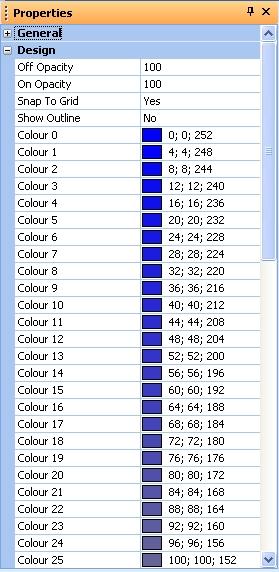
Off Opacity
Sets the opacity in the Off state.
On Opacity
Sets the opacity in the On state.
Snap To Grid
When set to Yes, changes to the size of the meter will snap to the nearest grid size.
Show Outline
When set to Yes, the meter background will not be visible in design mode.
Colour 0 Through 63
Sets the colour to be displayed when the value is equal to the colour value 0-63.