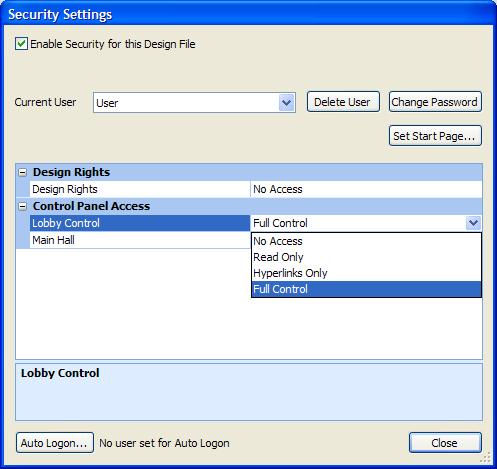
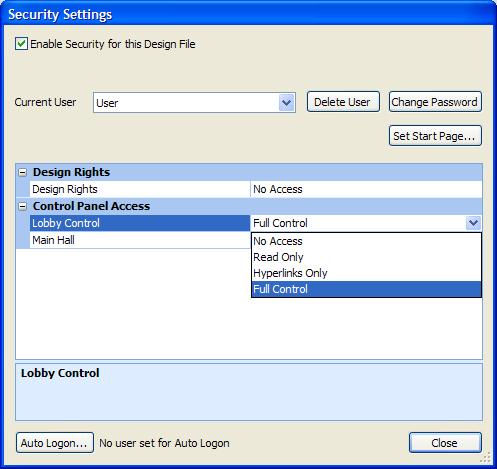
The design file that you create in Soundweb London Architect may need to be protected from other unauthorised people fiddling with parameters or, perhaps you just wish to keep the internal workings of your design as intellectual property rights from your customers.
London Architect offers a versatile security solution by allowing the designer to effectively lock users out of all, or parts, of the system design. A log in screen can be activated that requires a particular user name and password in order to progress further into the design file.
By default the program is in Admin mode. This allows 'Full Access' to Design Rights and 'Full Control' to Control Panels. When system security is enabled, a password must be assigned to Admin to continue. From this point on you will be asked to log in with your password on opening the design file. This creates a first level of security useful for protecting the file while in its early design stages. Once the system design is nearing completion further levels of security can be applied for user access. A new user must be created to gain access to these next settings.
Use the drop down box to add new users to the design file. You may also use the buttons to delete a user, change a users password, and set the start page for the user.
You can select an existing control panel from the design which will be displayed when the given user logs on. This is a good way to provide cut down panels to restricted users.
these provide the capability to change the actual system construction; there are three levels of access, 'Read Only' , 'Full Access' and 'Control Panels only'.
Full Access allows the user to change any part of the design.
Read Only opens the design in operate mode. No part of the design can be changed but all control panels and design windows are available to view.
Control Panels only allows the design and layout of control panels to be changed but nothing else. This mode could be useful where the routing and layout of the hardware is set and should not be changed but, other users may want to design and build their own control panels for system control.
A further level of access limitation is available to particular control panels. Each created control panel in the design has its own four levels of access assignable to it. These are:
No Access - completely hides the control panel from the user. Useful for panels that were used to set up the main system but shouldn't now be accessible to the general user.
Read Only - the user can see the control panel but not change any of its parameters. This is useful for monitoring meters and led indicators or external processor displays. Also for demonstration of the controls without the danger of inadvertent parameter changes, e.g. for checking button and fader status.
Hyperlinks only - enables the user to use links between control panels, i.e. to jump between panels but no other functionality is available.
Full Control - enables the user to change all parameters available in this control panel.
For a run through on how to set up basic security policies please see the Security Tutorial.
Select a user to be automatically logged on when the design file is first loaded.