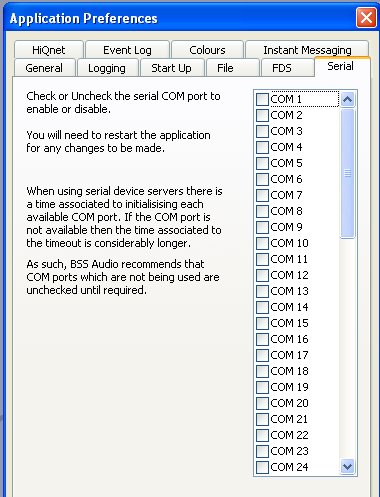
The Serial tab of the Application Preferences is laid out as shown below:
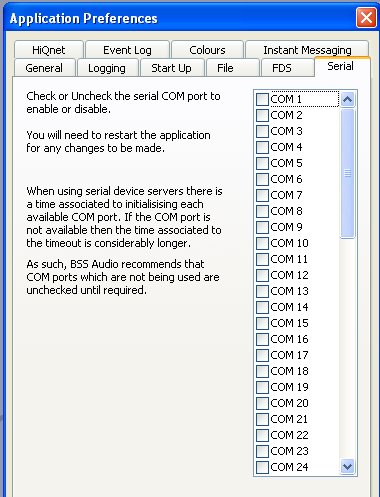
The PC's serial COM are displayed here. For serial uses tick the COM ports for London Architect to use. The application needs to be restarted to enable these ports.
By default these ports should be off. If you experience problems with serial connections, i.e. internet connection via a modem not working while Architect is running, then turn these ports off.
Note//