

A logic NOR gate takes two or more logic-level inputs and produces a single logic-level output. The NOR gate behaves according to the truth table below. The output of the NOR gate will be LOW (0) when any input is HIGH (1). The output will be HIGH (1) only when all inputs are LOW (0).
The lights on the logic object design block indicate the current state of the inputs and output. These are operational in simulation and when online to the device.
NOR Truth Table
A |
B |
O/P |
0 |
0 |
1 |
0 |
1 |
0 |
1 |
0 |
0 |
1 |
1 |
0 |
Properties
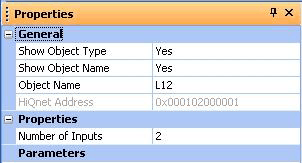
Number of Inputs
Sets the number of inputs. This is selectable from 2 to 32.