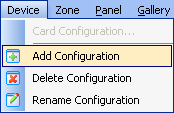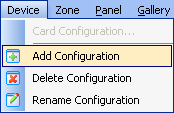
Each device can store up to twenty different Configurations. A Configuration is a set of processing data for a device and relates to one device only therefore, it does not store information about other devices in the system. You can switch Configurations while the system is running using a Device Preset.
The set of data includes the following:
A list of the audio processing objects that are loaded in the device - that defines what function in the system the device will perform.
The signal paths between the inputs and outputs of the device (including network channels) and the position of the processing objects in those signal paths and, their connection to each other.
Certain other functions such as data relating to the switches on the contact closure (control) ports.
To add a Configuration use the Device menu or, right click in the Configurations drop down box in the device's representation and resource bar at the top of the Configuration window.