Instant Messaging tab
The Instant Messaging tab of the Application
Preferences window is shown below.
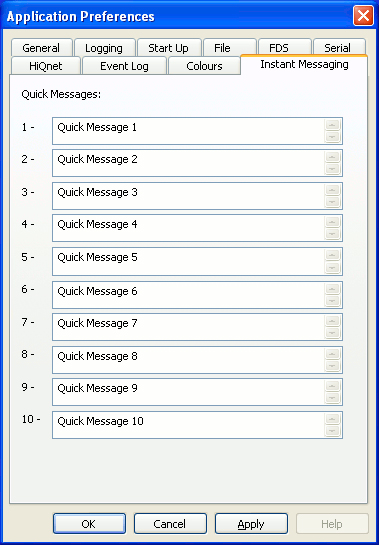
Instant messages can be sent to and received from any PC in your design. The Quick Message boxes allow you to store 10 fixed messages which can be sent at the click of a button from the Instant Messaging docking window. Blank lines may be inserted within the messages by pressing Ctrl-Enter.