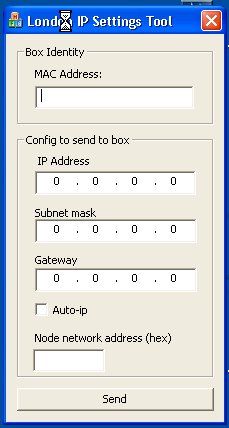
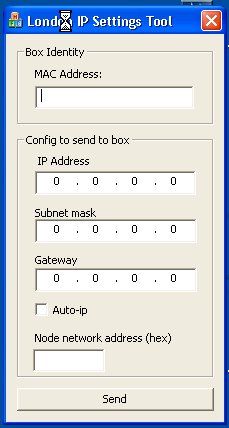
The London IP Settings tool can be used to send IP configurations to any London device on the network. Start up, in boot mode, the device who's configuration you want to change. To do this simply hold down the front or rear locate button whilst power cycling the device. Continue to hold the locate button until the MAC address is displayed on the device's front panel, this could take up to 12 seconds. Enter the device's MAC address in the MAC address field of the dialog. Now reboot the device so that it starts up normally. Enter the IP config details or check the auto ip box and then click on Send to send the changes down to the device.
* The BLU-100, BLU-101 and BLU-102 do not have a front panel display, you may wish to use the London Configurator utility in this case.