Frame
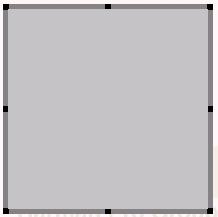
The Frame is a graphical object used to create different colored backdrops within the main view, configuration window or custom control panels. These can be joined together to create more complex shapes and are often used in conjunction with a border.
Properties
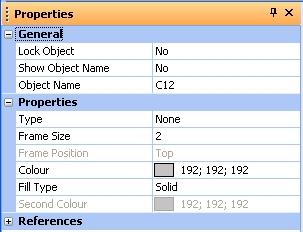
Lock Object
With this set to Yes, the frame cannot be moved.
Show Object Name
When set to Yes displays the object name.
Object Name
Sets the name of the object.
Type
Sets the border style.
Frame Size
Sets the frame size for Raised, Sunken and Etched frame types.
Frame Position
Sets the position with a Tab frame type.
Colour
Sets the colour of the frame background.
Fill Type
Sets the way in which the frame background is filled. This can either be a solid colour or can graduate between the Colour and Second Colour.
Second Colour
The second colour used with gradient Fill Types.