FDS Display

The FDS Display can be assigned a text string from the gallery to be used in a custom control panel by a simple drag and drop process.
Properties
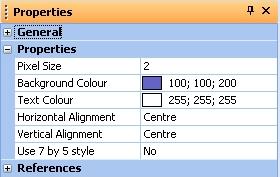
Pixel Size
Sets the displayed font pixel size.
Background Colour
Sets the background colour of the display.
Text Colour
Sets the colour of the text displayed.
Horizontal Alignment
Sets the position from left to right for the text displayed.
Vertical Alignment
Sets the position from top to bottom for the text displayed.
Use 7 by 5 style
Sets the style of the text to 7 by 5 when set to Yes.