Devices
Device Names
Each device in your system must have a unique name: this enables the Soundweb network to distinguish one device from another. When you create a device, London Architect will allocate a default name for it (the first device defaults to"U1", the second to "U2" and so on. It is a good idea to replace these names with names of your own, such as "Conference room 1" or "Main paging mixer", in order to help clarify your design. These names will also appear in the system rack in the Configuration window making selection of the correct "zone" processor in multi device systems much easier.
To change the name of a device:
Select the device and in the Properties window type a new name in the "Object Name" box. Make sure that the "Show Object Name" is set as "Yes".
Deleting a Device
To delete a device:
Select it and press Del/Backspace
Or
Select Delete from the device's right-click menu.
Representation of Device interface ports
In each Configuration window there are blocks that represent the input and output capabilities of the particular processor selected. Input blocks are displayed on the left of the design space and output blocks on the right by default. These blocks can be moved around to suit the design but they cannot be deleted as they represent physical hardware. If an input block is connected to certain source objects, icons will appear in the block, e.g. CD player or mic, the names of devices will follow through onto these blocks too. Double clicking the blocks will open their default control panels.
There will be one block each for the fitted cards (analogue, digital, AEC or Telephone Hybrid), one block represents 4 ports (inputs or outputs), i.e. four blocks in total for the four possible card installs.
- Analogue Blocks
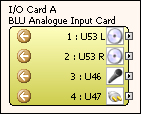
These are coloured gold. Clicking on the arrows in these blocks will return the user to the design space highlighting the node and/or object that is connected to this port - useful for tracing the signal path from processor to source input or output destination.
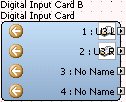
These are coloured blue.
AEC Blocks
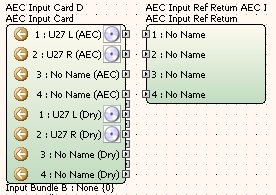
These are coloured green. Since the card can be used as either an AEC card or a straight through analogue card, any device connected to an input will be represented on both the AEC input and on the analogue input. The internal Input Reference Return is also represented. Clicking on the arrows in the block has the same effect as for the analogue input and output cards.
Telephone Hybrid Cards
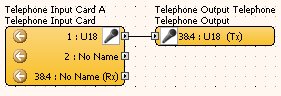
The orange coloured telephone hybrid blocks show the 2 analogue inputs and the Hybrid input and Output
CobraNet Blocks
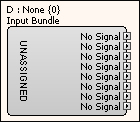
For devices with CobraNet there will be 8 CobraNet blocks shown (4 input, 4 output), these represent the 'bundles' and route 8 channels each. These are coloured silver by default but change colour when activated to transmit or receive in either Unicast (green) or Multicast mode (purple). Connection arrows are not shown until CobraNet is configured in the Properties.
- BLU link Blocks
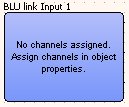
For devices with BLU link, each configuration will have a default pair of BLU Link processing objects. For devices which have configurable DSP, more BLU Link objects can be added, in the same way processing objects are added.