Card Setup
From the Object Menu
The card setup dialog, which can be accessed from the right click menu for a device in the main window, allows you to set the card types and positions for each device in your design. Additionally, when you add a device to your design the standard card setup dialog will appear. This is a useful feature since it allows you to go ahead and create a design safe in the knowledge that when you receive your device from the HMG factory the cards will be configured in the same slots as in the design.
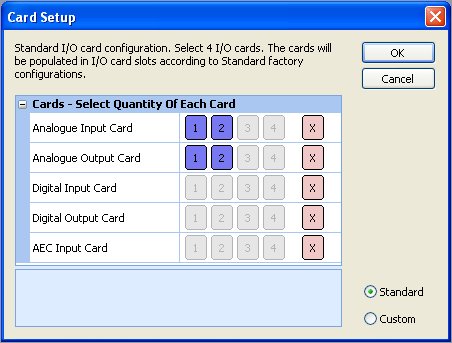
Click on the number of each card type that you want in the device (maximum 4 cards) and the cards will be positioned in the slots that they would be positioned in when the device is dispatched from the factory. Click on the X to remove all cards of that type.
The custom card setup option allows you to change the positions of the cards to wherever you want them. Since this is non-standard the devices in the design may not match the devices you receive from the factory and so the card positions will have to be manually changed to match - see your authorized dealer for this service.
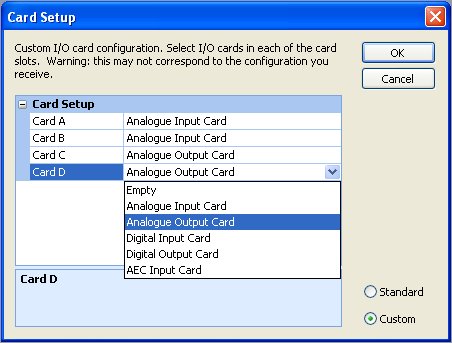
Note that if you change the cards to non-standard positions using custom card setup and then select the standard option the cards will be repositioned to the factory default settings. London Architect will however warn you of this before you proceed.